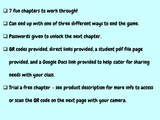- CSI Digital Mystery Math Games
- >
- Digital St Patrick's Day Math Quest Game - Distance Learning - Escape Room Math
Digital St Patrick's Day Math Quest Game - Distance Learning - Escape Room Math
St Patrick's Day Digital Math Quest GAME. Your students will have fun playing 'Over the Rainbow" in a digital game format. This resource is designed to be played on any device with an Internet connection (please read the technical tips section and try the free game link below to see if it works for you).
Adventure meets an escape room with this style of game. Your students will need to discover passwords at the end of each chapter in order to access the next part of the quest story. Your Teacher copy will contain all links and passwords.
Adventure meets an escape room with this style of game. Your students will need to discover passwords at the end of each chapter in order to access the next part of the quest story. Your Teacher copy will contain all links and passwords.
-------------------------------------------------------------------------------------------------------------------
Implementation Suggestion: Turn it into a competition to see who can complete the quest first in your classroom OR set a timer with a limit that everyone must aim to beat to finish the adventure (or a single chapter if you prefer to break it up into smaller chunks).
_____________________________________________________________
All you need is an Internet connection and a device to play the game. I recommend carrying out the test link provided below to see if it will work for you.
<CLICK HERE> to trial a sample of a math game to see if these types of games work on the device you plan to use to complete.
Didn't work? Ensure that cookies are enabled and you have a steady Internet connection. Try a different Internet browser, such as Google Chrome. Clearing your browsing history/cache helps too. Chromebook users may need to adjust permission settings.
--------------------------------------------------------------------------------------------------------------------
MATH SKILLS:
There are THREE LEVELS of the game to choose to play!
Students will sometimes be given a choice, which will result in a different set of math questions to solve.
LEVEL 1
- Chapter 1: Addition within 20
- Chapter 2: Subtraction within 20
- Chapter 3: Adding three numbers
- Chapter 4: Missing Addends (up to 20)
- Chapter 5: Read Clocks and match times (O'Clock only)
- Chapter 6: Place Value (Tens and Ones only)
- Chapter 7: Ten more or Ten less
- Bonus Round: Adding multiples of ten (less than 100)
LEVEL 2
- Chapter 1: Addition within 1,000 (regrouping required)
- Chapter 2: Subtraction within 1,000 (regrouping required)
- Chapter 3: Multiplication Facts 1-12
- Chapter 4: Division Facts (1-12)
- Chapter 5: Read Clocks and Match Times (5-minute intervals)
- Chapter 6: Place Value Blocks (Th, H, T, O)
- Chapter 7: Missing Addends (up to 200)
- Bonus Round: Missing Factors in multiplication facts 1-12
LEVEL 3
- Chapter 1: Add and Subtract Decimals
- Chapter 2: Multiply and Divide Decimals by 10 or 100
- Chapter 3: Divide Triple-digit numbers by single and double-digit numbers (no remainders)
- Chapter 4: PEMDAS (with parentheses, addition, subtraction, multiplication, and division)
- Chapter 5: Volume with unit cubes (rectangular prisms and irregular figures)
- Chapter 6: Measuring angles (Protractor on the screen measuring the angle for students to read)
- Chapter 7: Multiply a decimal by a single-digit number
- Bonus Round: What is the fraction of a number? E.g. What is 1/2 of 14?
Students can end up with one of three different ending scenarios. A different digital 'gem' is awarded depending on which option they choose in the bonus round.
What's the same as the paper math quest?
- The video hook intro
- Correct answering of math questions to progress through the adventure
- Alternate story endings
What's different from the paper math mystery?
- No printing or photocopying required
- The math questions are different
- Lots of graphics
- The answers are presented in multiple choices for students to search and find answers.
- Cannot chapter jump, completion of each chapter unlocks access to the next clue.
- Ending victory video
What you will need:
- A stable Internet connection
- The digital links provided in this pack.
- Computer access – this can be used on any device with an internet connection and browser e.g. PCs, Macs, IWB, and tablet devices.
- Optional: print the tracking and recording page provided in this download. However, this is easily substituted with a workbook or plain piece of paper if you prefer to skip printing or photocopying this page.
- Options for sharing include: hyperlinked PDF, Google Slides, QR Codes, and direct copy and paste URLs.
Implementation suggestions
There are many ways to use this resource, some include:
- Complete as a whole class on your Interactive Whiteboard. Students take it in turns to answer the questions.
- Assign to your students to complete independently or in pairs on a device. This could be something they do as an early finisher task, during your math block, or for homework.
Sharing with Students
There are a few ways you may choose to share the game with your students:
- Upload the Student Copy PDF file to a classroom shared drive, cloud or Dropbox where all students can access the PDF file.
- Assign the Google Slides link provided via Google Classroom
- Email the PDF file to your students to obtain a copy
- Use the QR codes provided for students to scan. These can be printed or shown on the IWB for students to scan from.
- Do as a class on the IWB with your access to the links only.
- If all of the above fails, you can send an email to me and we can try to resolve the issue.
>>> Chapter Access <<<
After completing a clue, students will be given a password to unlock the next chapter link.
Math Level Access
After downloading the product, open the ZIP folder. Inside there are three folders, each labeled with a 'level.' Open the folder of the level you wish your students to work on and use the files with links provided in that folder.
Technical
- To PAUSE the game it will need to be kept open in the browser. Closing the game will require starting again from the top of the chapter it was closed on.
- I have tested this game many times, but a glitch or two may have been missed. Please let me know if you come across any problems and I will fix them. Also please contact me with any other technical difficulties. My email is [email protected]
- To prevent technical issues, I recommend clearing your browsing history and ensuring that cookies are enabled. Also please check your settings as some school computers require permission given to access links.
I recommend TRYING a sample below to see if these types of games work on your device.
<CLICK HERE> to trial a sample of a math game.
--------------------------------------------------------------------------------------------------------------------
Encountered technical errors? Try the following first:
- Clear your cache and browsing history
- Ensure Cookies are enabled
- Is your Internet connection steady?
- Try a different Internet browser such as Google Chrome
- For Chromebook users, please check your settings/filters to give permission to allow the links. See below for more advice.
Common Chromebook troubleshooting tip: You can allow or block permissions for a specific site. The site will use its settings instead of the default settings. You can also clear data for a site.
- On your computer, open Chrome.
- Go to a website.
- To the left of the web address, click the icon you see: Lock, Info, or Dangerous
- Click Site settings.
- Change a permission setting. Your changes will automatically save.
If none of the above work, please contact me on [email protected]
As with all technology, issues may sometimes arise that are beyond my control. However, I will do my best to work with you and aim to resolve any problems should you experience any.
_______________________________________________________________
LICENSING TERMS: This purchase includes a license for one teacher only for personal use in their classroom. Licenses are non-transferable, meaning they can not be passed from one teacher to another. No part of this resource is to be shared with colleagues or used by an entire grade level, school, or district without purchasing the proper number of licenses. Please contact me for a quote at [email protected] if interested in purchasing multiple licenses.
COPYRIGHT TERMS: This resource may not be uploaded to the internet in any form, including classroom/personal websites or network drives, unless the site is password protected and can only be accessed by students.
Print & Solve worksheet style Editions are available for this Math Quest Story. Click below to find the printable version:
Over the Rainbow - St Patrick's Day Math Quest Activity
Send your students on an epic Math Quest with this fun story “Over the Rainbow.” Even though it has a St. Patrick's Day theme, it still can be used at the end of the year as a fun review activity.
Distance Learning Update: I've added a Word Document within the folder that contains a Google Doc link to share this resource with your students via Google Classroom or Drive.
A fun 'easy prep' activity to get some extra math practice in this is great to use as an essential review, enrichment activity or for your early finishers. With seven exciting chapters to work through, students can end up with one of four possible endings as they try to help Leroy McClumsy get his pot of gold back from the giant.
This differentiated pack includes the same activity ineasy, medium and hard modes.